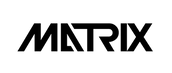Frequently Asked QuestionsQuestion
If one of the following answers does not solve your problem, please contact to DOKODEMO Door's bulletin board.
If you do not have an account, please contact us via Email.
-
I Forgot my password
-
I want to change my email address
-
I didn't receive the verification email
-
I want to cancel my registration
-
An error occurs while using the service
-
What devices are compatible?
-
What is the required Internet speed to use the service with Meta Quest 2?
-
What is the required Internet speed to use the service with a smartphone or PC?
-
How can I change the image quality?
-
What do I need to take part in an Event?
-
What is the fee for Events?
-
What are the payment methods?
-
How do I book an Event?
-
How can I participate in an Event?
-
How can I cancel a booked Event?
-
By when do I have to cancel my booked Event?
-
I want to add a host to my favorite list
-
I want to add a friend to my friends list
-
What is ''Set an Event''?
-
I want to modify my profile
-
Please tell me how to hold an Event
-
I want to see a list of my upcoming Events
-
How can I hold an Event immediately?
-
I want to change the content of the Event
-
I want to delete an Event
-
I can hear other participants, but they cannot hear me
-
I don't see any subtitles
-
The translation is wrong
-
Microphone icon is not displayed on PC
-
What is ''Create a World?''
-
I want to change my profile
-
Please tell me how to create a World
-
Is there a limit to the size of video content that can be uploaded?
-
What file formats and codecs can be uploaded?
-
I would like to transfer my earnings to my account.
-
Will I be charged a transfer fee?
-
I want to receive a receipt
-
I want to apply for the ''WorldRambler'' course
-
I want to apply for a subscription to ''Karaoke''
-
I want to sign up for a ''Therapy'' subscription
-
How do I earn points?
-
What can the points be used for?
-
When do points expire?
-
Where can I see information about each Metaverser?
-
I would like to know more about incentives
About DOKOEMO Door account・login
●I forgot my password
●Please reset your password from here >> https://dokodemodoors.com/user/forgot-password
●I want to change my email address
●From the icons on the upper right of the screen, click the ⚙ icon (Settings) > Account information > 🖊 icon > ''Change'' email address > ''Send Link'' > Follow the instructions in the email to change your email address.
●I didn't receive the verification email
●Please check the following:
・Has it been sent to your junk mail folder or spam folder?
・Is the entered e-mail address correct?
If the above answers do not help, please contact support@matrix.inc.
●I want to cancel my registration
●You can cancel your registration from the icons on the upper right of the screen > ⚙ icon (settings) > account information > ''Withdraw''
●An error occurs while using the service
●Please log out and log in again.
About compatible devices
●What devices are compatible?
●You can use the service with a PC, Android smartphone (Android OS 12 or higher), iPhone (iOS 15.7 or higher), VR goggle (Meta Quest 2).The only supported browser is Google Chrome.
●What is the required Internet speed to use the service with Meta Quest 2?
●The recommended Internet speeds for each level of image quality when using the service with Meta Quest 2 are as follows:
■VR Original: Download speed 400Mbps
Video looks very nice
■VR Quality 1: Download speed 130Mbps
Video looks fine
■VR Quality 2: Download speed 83Mbps
Video looks a little better
■VR Quality 3: Download speed 50Mbps
Video is blurry but plays smoothly
■ PC Quality: Download speed 20Mbps or higher
Video is blurry but plays very smoothly
■Low Quality: Download speed 20Mbps or higher
Video is quite blurry, but plays very smoothly
We recommend checking your Internet speed from https://fast.com/ before using the service.
●What is the required Internet speed to use the service with a smartphone or PC?
●The recommended Internet speed when selecting the image quality of the video for [Smartphone/PC] is as follows:
■ PC Quality: Download speed 20Mbps or higher
Video looks fine
■Low Quality: Download speed 20Mbps or higher
Video is blurry but plays smoothly
We recommend checking your Internet speed from https://fast.com/ before using the service.
●How can I change the image quality?
●Please increase the image quality to change to a clearer image quality.
[Low quality] Low Quality⇒PC Quality⇒VR Quality3⇒VR Quality2⇒VR Quality1⇒VR (Original) [High quality]
(In the WorldRambler course, you can only choose VR image quality for [VR high-definition course])
Image quality and internet speed
About the event
●What do I need to take part in an Event?
●・PC, Android smartphone (Android OS 12 or higher), iPhone (iOS 15.7 or higher), or VR goggle (Meta Quest 2).
・The only supported browser is Google Chrome
・Minimum Internet Internet Download speed 20Mbps or higher
*You can check your Internet speed from https://fast.com/
・We recommend using earphones or headphones
●What is the fee for Events?
●Prices vary for each Event depending on the host (Event organizer).
●What are the payment methods?
●You can pay for an Event using one of the credit/debit cards listed below, or with your DOKODEMO Door points. [Credit/Debit Cards accepted: VISA, AMERICAN EXPRESS, MASTER CARD]
*If you don't have enough points, you can't pay with points.
●How do I book an Event?
●Please check here>>https://dokodemodoors.com/en/info/how-to-take-part-in-events
●How can I participate in an Event?
●Please check here>>https://dokodemodoors.com/en/info/how-to-take-part-in-events
・Meta Quest 2: Click here (PDF)▶
・PC: Click here (PDF)▶
・smartphone : Click here (PDF)▶
●How can I cancel a booked Event?
●After logging into your ''DOKODEMO Door'' account, you can cancel by following the steps below.
From the icons on the top right of the screen, click > ''My page'' > ''My Bookings'' > Click the card of the reserved Event > The ''Reserved'' Event will be shown at the bottom of the transition page > Check the date and time and click ''Cancel'' > Click ''OK''
●By when do I have to cancel my booked Event?
●Booked Events can be canceled up to 1 hour before the start time.
If less than 1 hour remains before the start of the Event, the Event cannot be canceled.
●I want to add a host to my favorite list
●Receive notifications when your favorite Metaversers add new Events.
Add your favorite Metaversers from here▶ by following the steps below.
From the icons on the top right of the screen, click > ''My page'' > ''Your Favorites'' > Click ''+ Add Favorite Host'' > Click the ♡ next to the name of the Host you want to register as a favorite > Click ''Add''
●I want to add a friend to my friends list
●From the icons on the top right of the screen, click > ''My page'' > ''Your Friends'' > ''Add New Friend'' > Follow the instructions to add friends
About holding Events
●What is ''Set an Event''?
●You can create public Events and recruit participants.
●I want to modify my profile
●You can change your profile from the icons on the upper right of the screen > ''Dashboard'' > ''Edit'' > ''Save changes''
●Please tell me how to hold an Event
●You can hold an Event by following the steps below.
Login▶ to DOKODEMO Door > Upper right [camera icon] > Click ''Set an Event'' > Select category > Click ''Use Existing World'' or ''Create Original World'' > Follow the steps to create an Event
>>https://dokodemodoors.com/en/info/how-to-organize-an-event
Click here to create an DOKODEMO Door account >> https://dokodemodoors.com/user/register
Use Existing World: You can create an Event in a World (VR space) created using content from our free library
Create Original World: You can create an Event in a World (VR space) created by uploading your own video content
●I want to see a list of my upcoming Events
●You can check from the icons on the upper right of the screen > ''Dashboard''
●How can I hold an Event immediately?
●Please follow the steps below to hold an Event.
From the icons on the top right of the screen, click > ''Dashboard'' > Click the Event that you want to hold > [Event Schedule] on the Event details page > Click ''URL for Guides'' > Click the play button displayed at the bottom of the screen to start the Event
*Please use Google Chrome as your Internet browser
●I want to change the content of the Event
●You can change it from the icons on the upper right of the screen > ''Dashboard'' > Click [...] on the upper right of the scheduled Event > ''Edit Space''
●I want to delete an Event
●You can delete the Event from the icons on the upper right of the screen > ''Dashboard'' > Click [...] on the upper right of the scheduled Event > ''Delete Space''
*Events that already have a booking cannot be deleted.
Malfunctions during the event
●I can hear other participants, but they cannot hear me
●Make sure your microphone and voice permissions are set to [allowed]
PC/Smartphone: click 🔓 on the upper left > Change [Microphone] and [Voice] to allow
Meta Quest 2: click 🔓 on the upper left > Change [Access to microphone] and [WebXR] to allow
●I don't see any subtitles
●Please set [Spoken Language] to your native language from the ⚙ icon (settings) on the lower right of the screen.
Subtitles will not be displayed if it is set to [No Translation].
●The translation is wrong
●Please try the following.
-
Please try the following:
-
Words may not be recognized correctly. We recommend that you speak as slowly and clearly as as possible so that your voice can be accurately recognized.
-
Using an external microphone will make your voice clearer.
-
If the translation is still wrong, press the reload button (the button with two arrows) on the upper right, or press the reload button on Google Chrome.
If the translation function does not work even after trying the above, please restart the device.
●Microphone icon is not displayed on PC
●Please do the following:
-
Click the [camera icon] on the far right of the address bar
-
The setting screen will be displayed. Click [Continue to allow http~ to access your camera and microphone], then click [Done]
-
Click the refresh button at the left end of the address bar.
If the above doesn't help, your settings may be blocking access to your microphone.
How to change access to microphone to allow in PC settings:
Please check whether you have allowed access to the microphone of the desktop application from [Settings] → [Privacy] → [Microphone]
If it is off, change it to on. After making changes, click the reload button.
About creating a World
●What is ''Create a World''?
●You can share your own Worlds (VR Space) by uploading your own video content. You can set them to public, limited but public, or private.
●I want to change my profile
●You can change it from the icons on the upper right of the screen > [Dashboard] > [Edit] > [Save Changes]
●Please tell me how to create a World
●You can create a World by following the steps below.
Login▶ to ''Dokodemo Door'' > upper right [camera icon] > Click [Create a World] > Select a category > Follow the steps to create a World
>>https://dokodemodoors.com/en/info/how-to-take-part-in-event
Click here to create a ''DOKODEMO Door'' account >> https://dokodemodoors.com/user/register
●Is there a limit to the size of video content that can be uploaded?
●The maximum size of video content that can be uploaded is 30GB. The larger the file size, the longer it takes to upload.
●What file formats and codecs can be uploaded?
●The video file format is [mp4] and the video codec is [H.264]
About transfer of sales amount
About receiving earnings
●I would like to transfer my earnings to my account.
●From the icons on the top right of the screen, click > [My page] > [Payout] > [Withdraw] button > Enter the amount you want to transfer > Click [OK]
*If you have not registered a bank account, please register a bank account for transfer.
●Will I be charged a transfer fee?
●No, we do not charge any transfer fees.
Issuance of receipt
●I want to receive a receipt
●If you wish to receive an earnings statement or receipt, please contact us via email (support@matrix.inc).
*Please include the details of your event (Event name, Event date and time, email address used for booking).
About subscriptions
●I want to apply for the ''WorldRambler'' course
●There are two types of "WorldRambler” course. Please chose the one you like.
[VR High-Quality Course] 3000 yen per month (tax included)
You can enjoy high-quality VR travel with VR headsets (Meta Quest 2). Compared to the experience on a smartphone or PC, you can look around the world with a feeling closer to the real world.
[Smartphone/PC Course] 980 yen per month (tax included)
Although the image quality is lower than the [VR High-Quality Course], you can enjoy with a smartphone or PC at a reasonable price. If you see 30 places in a month, it's an exceptional VR trip that costs only 32 yen per tour.
Click here to apply▶
●I want to apply for a subscription to ''Karaoke''
●It is a subscription where you can enjoy VR karaoke with no limit on the number of people and unlimited time.
Click here to apply▶
●I want to sign up for a ''Therapy'' subscription
●It is a subscription that allows you to enjoy unlimited VR therapy that heals your heart.
About points
●How do I earn points?
●Points can be earned in the following ways:
Every Wednesday, we post ranking announcements of point earners within the ☆Facebook community☆, so please follow us and look forward to the announcement!
-
Posts with # in various SNS, blogs, communities ⇒ 10pt
(Retweets and shares are counted as posts) -
Acquire likes by posting with # on various SNS, blogs, and communities ⇒ 2 points per like
*The target is #Dokodemo door #DokodemoDoor #WorldRambler #sekabura -
Member introduction ([WorldRumbler] VR high-definition course 1 person introduction = 3000pt
[WorldRambler] smartphone / PC course 1 person introduction = 1000pt
[Paid event] 1 introduction = 2000pt
(1000pt will be presented to each person who was introduced) -
Dokodemo Door review post (1 like = 10 points)
-
Respond to interview requests from mass media (1 time = 5000 points)
-
Number of new function test participations (1 time = 2000 points)
-
Bug report (1 report = 2000 points)
-
Other outsourcing (determined on a case-by-case basis)
*The number of likes, posts, and comments on Facebook is for the top 10.
*Facebook counts the number of posts by yourself, the number of likes by yourself, and the number of comments (replies to someone's post, etc.)
* Regarding bug reports, points will be added if you take a log and send it to us when a problem occurs during the tour.
* Even if points are used for special gifts, the points will be displayed as a cumulative total when announced on Wednesday.
*If there are any omissions, please contact Dokodemo Door Management via your own FB account, etc.
●What can the points be used for?
●You can use 1 point = 1 yen when paying for ''DOKODEMO Door'' paid services.
You can also use it to exchange for the followings.
・ VR goggle (Meta Quest 2) new = 60,000 points
*Please contact us via Facebook community messenger or via email.
・ 360 degree camera GoProMAX / Insta360 One X2 = 70,000 points
*Please contact us via Facebook community messenger or via email.
●When do points expire?
●The points will be invalidated if there is no use for 6 months from the last use date of the ''DOKODEMO Door'' paid service.
Every time you use the paid service of ''DOKODEMO Door'', the expiration date of all points will be extended for 6 months.
About Metaverser
●Where can I see information about each metaverser?
●Click the icon of the Metaverser whose information you want to see, and the page of that Metaverser will open. On the page, you can view information, announcements, and World/Event information about the Metaverser. To save a metaverser, please click on the small heart. If you save a Metaverser as a favorite, you will receive their notifications of new Metaverse Worlds/Events.
About incentives
●I would like to know more about incentives.
●For more information about incentives, please read the page "About Metaverser's income".
If one of the following answers does not solve your problem, please contact to DOKODEMO Door's bulletin board.