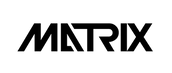Tired of boring days?
It's hard to go out but I want to get together at karaoke
I'm tired of the ZOOM (flat) drinking party ...
Just online karaoke is boring
I want to enjoy with peace of mind with the whole family
I want to sing regardless of scoring, follow-up, or SNS

In such a case, a VR party with friends!
New sense VR online karaoke singing on PC

Everyone shakes the penlight and the VR live space
Tension of the singer with a cheering button that is good at excitement ⤴⤴⤴
It feels like a private room where only people who know the link can get together!
Singing and playing on the shared screen
Anyone can use it with a simple function!

6 points to enjoy to the fullest

Become an avatar in VR space
It's like being in a karaoke room together
1
Overseas friends, acquaintances and family can also participate and sing
2
It's easy to use, just step on the link and enter the room
The rest is simple operation
3
4
Safe without complicated registration or additional charges
You can also participate from a PC, so elderly families and
Easy for people who are not good at PC to participate
5
With VR goggles, the super-large screen is powerful!
It's OK to move around freely
6
This is different for VR party karaoke!

Overwhelmingly simple compared to traditional karaoke apps
You can use Youtube so you can sing rare songs
There is a VR space with a sense of reality
You can play with your avatar in VR space
How to use VR party
■ What you need PC

・ Google chrome browser
・ Microphone or headset ・ Internet


■ Procedures for the person who presides over karaoke
1. 1. Member registration for VR Party (free)
2. Click VR Part
3. Click "Start for free"
3. 3. Click to enter




■ Flow of selecting a karaoke song and singing
1. 1. Click the microphone mark
2. Youtube screen sharing method opens
3. 3. Click "START" to open Youtube in a separate tab
4. Find and display the song you want to sing




Five. In the VR Party tab, select "Share screen" → "Chrome tab"
6. Click the name of the song you sing with the Youtube mark
7. If you can share the screen, Youtube
Screen is displayed
8. The original Youtube you are sharing
Start the song on the page!




■ When inviting participants to the karaoke room
If you want to invite participants to VR Party, click "Invitation URL" of VR Party Rooms of you connect, and the URL will be copied and sent to the participants by e-mail etc.
■ Procedures for those who participate in karaoke

Open the "Invitation URL" (link) sent by the organizer on your PC or Oculus Quest 2. Participants can also share the screen and play karaoke by participating on a PC. Enjoy the song you want to sing by following the steps in "Preparing for Karaoke".
■ VR party screen operation explanation <common to PC and Oculus>

1 My icon
2 Icon of the participant
3 Participant list button
4 Play button
5 microphone
6 PC camera 7 Youtube launch button 8 Screen sharing button
9 penlight
10 echo
11 Cheers button
12 resolution selection button
13 Screen enlargement button
14 Operation explanation button
About VRparty development company
Developed by Metalreal, which is at the forefront of AI translation. As a VR business, we are creating new services one after another in VR travel, VR therapy, VR music and the VR world.

Conditions and disclaimer required for use
● This service is developed assuming the use of the Google hrome browser on a PC. It may not work properly with other browsers.
● The use and browsing of this site is at the customer's own risk, and the Company and related parties involved in the creation and distribution of this site may access or use this site or this content. We are not liable for any damages (including damages caused to computers and network systems, direct damages and indirect damages) and repair costs.
● Prohibitions
Acts that infringe or may infringe the property or privacy of a third party or our company.
Actions that cause or may cause disadvantage or damage to a third party or the Company.
Acts that are or may be offensive to public order and morals.
Criminal acts or acts that lead to or may lead to criminal acts.
Acts of making false declarations or notifications, such as registering the e-mail address of another person.
Acts for the purpose of business activities or profits, or acts for the purpose of preparation thereof.
Acts that damage the honor or credibility of a third party or our company.
Acts that use or provide harmful programs such as computer viruses, or acts that may cause such acts.
The act of copying, distributing, or reprinting our data to a third party without permission, regardless of whether it is paid or free of charge.
The act of including our data in products and building a system that can use our data.
Other acts that violate or may violate laws, regulations or ordinances.
Other acts that the Company deems inappropriate.